Can't remember when it started, when accessed from browser, Gmail keep popping up this extra screen asking me to add my mobile number for security reason after logged on. And even if you tried to skip it, it then shows you another annoying confirmation. What the %#$%^$&%^^$#$#.......
Until recently, I finally gave in and added my mobile. Seems ok at the beginning, just that if I logged in to a different machine, it will send me an SMS with verification code and I have to entered the received code to login. Well, it's for security, so can't complaint too much.
Then I found a major issue, yes, big one.
I have been using the iPhone buit-in Mail app to access my GMail from ages ago since I first got my phone. Yes, 3GS is very old now, hey, everyone is holding off their upgrade waiting for the latest iPhone 5 right?? Me too!
Any way, I found that since I added mobile number to GMail, my Mail app stopped working! It keeps telling me "The user name of password for Gmail in incorrect". I know my password and user name are correct as I can successfully logon from safari on the same iPhone!
You might say, well, just use safari or install Gmail app to read your mail then. Well, that only fixes part of the problem. Don't forget that the built-in Mail app is the default mail client on iPhone. If you are in an app with mail capability (e.g. Safari, ...etc) and want to send something to someone, the mail client that pops up is the Mail app - which is now no longer working! Or, please let me know if anyone knows how to change the "default" mail client on iPhone to "Gmail" app.....
Also, as shown below, when I first logon to the Gmail app, it also asked me to enter verification code sent by SMS.
So I start wondering, is it because after I logged on to the Mail app, it doesn't have the capability of processing that verification code thing and therefore failed the login process??!!
Mystery.... Any one got better idea or know how to fix it, please let me know! Thanks!
[Update 16/Sep/2012]
The official name of this security feature is called "2-step verification". And I fixed it, please see this post for further information.
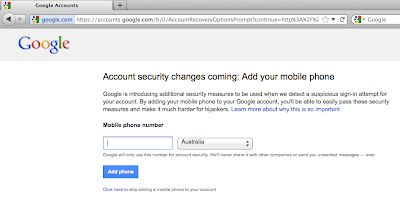












0 comments:
Post a Comment